Introduction to Operating System and its Functions
What is an
Operating System?
An operating system (OS) is software that
manages computer hardware and software resources, providing common services for
computer programs. It acts as a bridge between hardware and software, enabling
them to communicate and function together. Without an operating system, a
computer cannot run applications or perform tasks.
When
the computer is turned on, the operating system is the first program loaded
into memory.It controls the computer's hardware and provides a user-friendly
interface for users to interact with the computer. The operating system manages
system resources such as CPU, memory, storage devices, input/output devices,
and network devices.
Functions of an
Operating System
The operating system performs several
essential functions, including:
Resource Management
An operating system allocates system
resources such as CPU, memory, and input/output devices to various applications
based on their requirements. It ensures that all applications get an equal
share of resources and that none of the applications starve.
Memory Management
The operating system manages the computer's
memory, which involves allocating and deallocating memory for various
processes. It ensures that each process gets sufficient memory to execute
correctly.
File Management
The operating system manages files and
directories on the computer's storage devices. It provides facilities to
create, delete, copy, and move files and directories.
User Interface
The operating system provides a user-friendly
interface for users to interact with the computer. It includes features such as
a desktop, icons, menus, and windows.
Security
The operating system ensures that the
computer's resources are used securely. It provides security features such as
user authentication, password protection, and encryption.
Types of Operating
Systems
There are several types of operating systems,
including:
Batch Operating
System
A batch operating system is designed to
handle repetitive tasks that can be run without user interaction. These tasks
are usually performed in batch mode, where a large amount of data is processed
at once.
Time-sharing
Operating System
A time-sharing operating system is designed
to handle multiple users simultaneously. It enables multiple users to share the
computer's resources such as CPU and memory.
Distributed
Operating System
A distributed operating system is designed to
manage a group of independent computers that appear to the user as a single
system. It enables applications to run on multiple computers and share
resources.
Network Operating
System
A network operating system is designed to
manage network resources such as printers, file servers, and network
communication devices. It enables multiple users to access these resources
simultaneously.
Popular Operating
Systems
There are several popular operating systems
in use today, including:
Windows
Windows is a popular operating system
developed by Microsoft Corporation. It is used in desktops, laptops, and
servers and has a user-friendly interface.
macOS
macOS
is an operating system developed
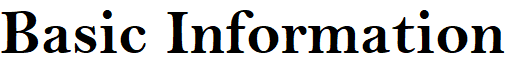






0 Comments